B-Stock product, (read below) in excellent condition with original packaging, 2 year warranty.
Topping D10 Balanced USB DAC Compact Size Ultra Performance
Topping D10 USB DAC Compact Size Ultra Performance - ESS SABRE ES9038Q2M HIFI DAC
- D10 Balanced is compatible with 16-32bit/44.1-384kHz and DSD64-DSD256 Native
- D10 Balanced will synchronously power on/off with your PC
- D10 Balanced has a wide range of compatibility: Windows (above Win10), MAC and Linux can all be plug and play. Only for ASIO applications under Windows need to install the driver and set it up (Android and IOS not compatible due to the insufficient OTG current).
- D10 Balanced supports professional ASIO applications. When using ASIO in MAC or Linux, it can be set in the music playback software; when using ASIO with Windows, you can use the customized driver from Thesycon.
- D10 Balanced can accurately indicate the audio format (PCM or DSD) and sampling rate of the playing music. Orange LED is soft and not dazzling even at night. DSD playback only displays the sampling rate in ASIO mode.
- Connect The output of D10 Balanced to your active speakers, then send better sound directly into the speakers in a more professionale way.
- You can connect D10 Balanced to your amplifier/headphone amplifier's input to make D10 Balanced one part of your HIFI system. D10 Balanced will greatly improve sound quality in case of playing high resolution files.
- If you already have a better DAC, you can connect D10 Balanced's coaxial/optical output to your DAC, then D10 Balanced serve as a USB bridge (*D10 Balanced could output no higher than a PCM 24but 192kHz or DSD Dop64 when served as a USB bridge)
D10s vs D10 Balanced
For single-ended analog output, choose D10s; for balanced TRS/XLR output, choose D10 Balanced.
Please note that the balanced output of D10 Balanced does not support any adapter to convert to single-ended.
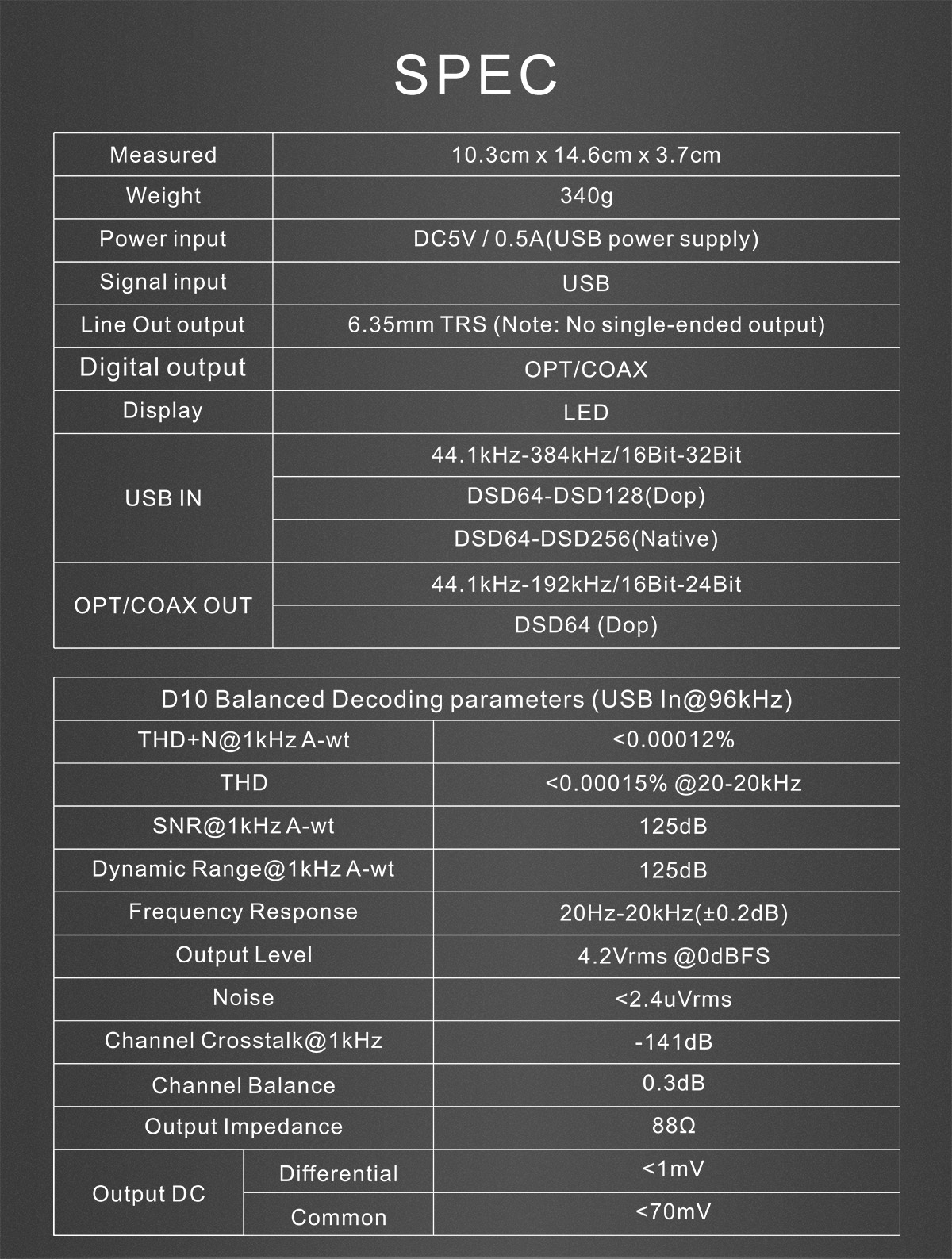
Content List:
- Topping D10 Balanced
- 6.35 mm TRS to XLR adapter
- USB cable
- User Manual
- Warranty Card










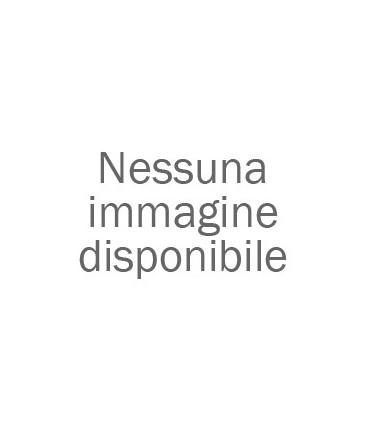



![Topping MX5 Amplifier Merus MA12070 Class D NFCA XMOS Bluetooth aptX HD [b-Stock]](https://www.playstereo.com/19456-home_default/topping-mx5-amplifier-merus-ma12070-class-d-nfca-xmos-bluetooth-aptx-hd-b-stock-.jpg)




![Heed Abacus S DAC Digital to Analogue Converter [ex-demo]](https://www.playstereo.com/23380-home_default/heed-abacus-s-dac-ex-demo-.jpg)
























Leave a review