FiiO KB1 Remote Keypad
FiiO KB1 Remote Keypad
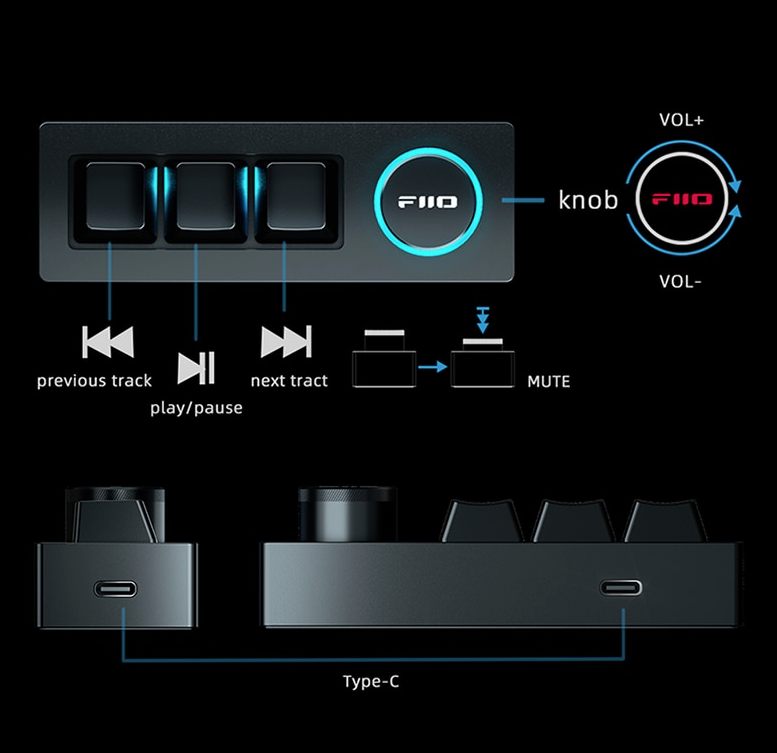
You won’t want to put the KB1 down once it’s in your hands. The TTC hot-swap socket and Kailh BOX Withe switches give crisp feedback with a satisfying click, perfect for when you are either just relaxing to music or working on your next project.
The RGB lights can either display preprogrammed or custom effects, letting you be in control of your own light show.
Every last detail of the KB1 has been thoughtfully considered to make it useful. Dual USB ports mean you can place the KB1 in whatever orientation you like, while the bottom-mounted anti-skid and shock-resistant EVA foam mat help to stabilize the KB1.
You can say goodbye to tedious button presses on your computer and easily switch songs and change the volume with the KB1.
Use a common USB cable to connect the KB1 to a computer, or an OTG Type-C cable to connect to a mobile phone/music player, so you can control the music through the KB1, such as switching songs, adjusting volume, muting with just one button. Download the exclusive FiiO Keyboard Driver on FiiO’s website to self-define the function of each button and the light effect, exploring more possibilities and experiences.
Note: the KNB1 does not include a USB cable. When connecting to a computer, please use a common USB-A to Type-C cable. When connecting it to a mobile phone, please use a Type-C to Type-C OTG cable, such as the FiiO LT-TC1.



















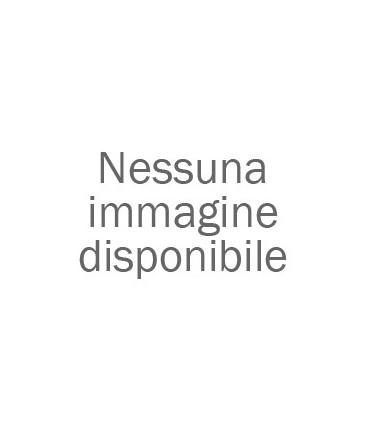
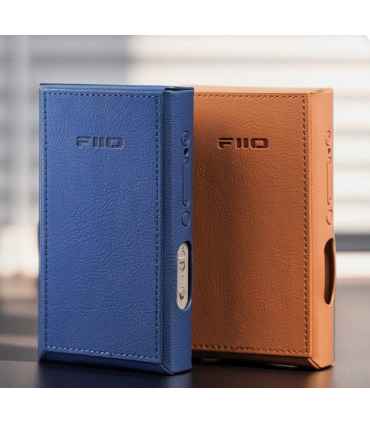










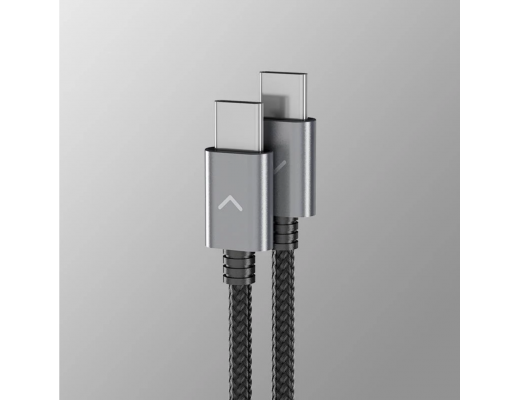





















Leave a review